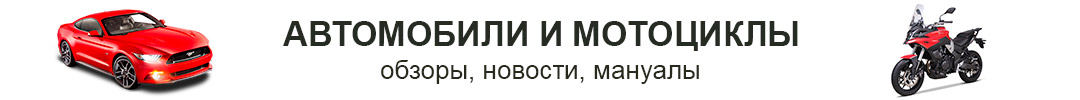Магнитола kenwood dpx u5120 инструкция
Добавил пользователь Владимир З. Обновлено: 19.09.2024
This unit is initially set on the Demonstration mode. When using this unit for the first time, cancel the Demonstration mode. Refer to (page 6).
To prevent injury or fire, take the following precautions:
• Stop the car before operating the unit.
• To prevent a short circuit, never put or leave any metallic objects (such as coins or metal tools) inside the unit.
• Adjust the volume so that you can hear sounds outside the car. Driving with the volume too high may cause an accident.
• Wipe off the dirt on the panel with a dry silicon or soft cloth.
Failure to observe this precaution may result in damage to the monitor or unit.
When the car is air-conditioned, moisture may collect on the laser lens. This may cause disc read errors. In this case, remove the disc and wait for the moisture to evaporate.
• If you experience problems during installation, consult your Kenwood dealer.
• When you purchase optional accessories, check with your Kenwood dealer to make sure that they work with your model and in your area.
• Characters that conform to ISO 8859-1 can be displayed.
• To display characters in the following language, additional setting is required.
Chinese: Refer to “Chinese” of (page 30).
• The illustrations of the display and the panel appearing in this manual are examples used to explain more clearly how the controls are used. Therefore, what appears on the display in the illustrations may differ from what appears on the display on the actual equipment, and some of the illustrations on the display may be inapplicable.
About discs used with this unit
• This unit can only play the CDs with .
• The following discs cannot be used:
-- Discs that are not round
-- Discs with coloring on the recording surface or discs that are dirty
-- Recordable/Rewritable disc that has not been finalized (For the finalization process, refer to your disc writing software, and your disc recorder instruction manual.)
-- 8 cm (3 inch) disc (Attempt to insert using an adapter can cause malfunction.)
• Do not touch the recording surface of the disc.
• Do not stick tape etc. on the disc, or use a disc with tape stuck on it.
• Do not use any accessories for the disc.
• Do not use any solvents to clean discs. Use a dry silicon or soft cloth.
• Clean from the center of the disc and move outward.
• When removing discs from this unit, pull them out horizontally.
• Remove the rims from the center hole and disc edge before inserting a disc.
How to reset your unit
If the unit fails to operate properly, press the Reset button. The unit returns to factory settings when the Reset button is pressed.
B64-4805-00/01 (M) © 2010 Kenwood Corporation All R ights Reser ved. DP X -U6120 DP X -U5120 DP X -MP3120 DU AL DIN SIZED CD RECEIVER INSTRUCTION MANU AL B64-4805-00_01_DPXU6120_M_en.
2 | DPX -U6120/ DPX -U5120/ DPX -MP3120 Co nten ts Before use 4 Component names and functions 5 General operation 6 Before Using Adjusting the Clock Common Operation F unction setting Operation iPod/i.
English | 3 DSP Setup 37 Car T ype Selection Speaker Setting Car T ype Fine Adjustments X’Over Setting Audio Preset Memor y Audio Preset Recall Log Function 40 Log F unction recall Log F unction ite.
Before using this unit for the first time This unit is initially set on the Demonstration mode. When using this unit for the first time, cancel the Demonstration mode. Refer to (page 6). 2 W ARNING T o prevent injury or fire, take the following precautions: • Stop the car before operating the unit.
English | 5 Co mponent n ames an d functions 1 Dis c sl ot When inser ted a d isc (lab el side up), the source is swi tched au tomatically and a s ong s tar t s play ing. 2 [ 0 ] b utto n T o ejec t the disc. 3 [1 ] – [6] but ton T o reca ll the mem orized st ation.
6 | DPX -U6120/ DPX -U5120/ DPX -MP3120 Before Using Canceling the Demonstration Mode Cancel the demonstration mode when you use it for the first time after installation.
English | 7 F unction setting Operation The basic operating procedure for using this function is described below . The individual function items are covered in the operating procedures. 1 Select the source Press the [SRC ] button. F unction items vary from source to source.
8 | DPX -U6120/ DPX -U5120/ DPX -MP3120 iPod /iPh one Opera tion Basic Op era tion Playing iPod • Connect an iPod When connec ted, the source is switched automatically and a song starts playing. • Selec t iPod source Press the [iPod] button. ⁄ • KCA-iP101/iP102 (optional accessor y) is recommended to connect an iPod.
English | 9 ⁄ • The time required to turn on the all random function may become longer depending on the number of songs in iPod. • T urning on the all random function changes the iPod browse item to “Songs” . This browse item will not be changed even if the all random func tion is turned off.
10 | DPX -U6120/ DPX -U5120/ DPX -MP3120 iPod /iPh one Opera tion Related Search Searches for music of the same ar tist or genre as the one being played. 1 Select iPod source Press the [iPod] button. 2 Enter Music search mode Press the [ ] button. 3 Enter Related search mode Press the [1] button.
English | 11 Alphabet Search Y ou can select a song by alphabet. This function searches songs whose name contain the specified character(s) in the list of the selected S earch item (artist, album, etc). 1 Select iPod source Press the [iPod] button. 2 Enter Music search mode Press the [ ] button.
12 | DPX -U6120/ DPX -U5120/ DPX -MP3120 My Playlist Allows you to register your favorite songs in the Playlist of this unit. Y ou can register up to 10 songs in the Playlist. Registering Songs in the Playlist 1 Play the song you want to register 2 Register the song Press the [5] button for at least 2 second.
English | 13 USB de vic e Operati on Basic Op era tion Playing USB device • Connect a USB device When connec ted, the source is switched automatically and a song starts playing. • Selec t USB source Press the [SRC ] button. Select the “USB” display .
14 | DPX -U6120/ DPX -U5120/ DPX -MP3120 Play function Scan play Press the [2] button. Successively plays the intro of the music in the folder . When Scan Play is turned on, “F ile Scan ON”/ “FILE SCAN” is displayed. Pr essing this button again plays songs in the normal mode star ting with the song being played now .
English | 15 Music C D / A udio file Opera tion Basic Op era tion Disc play • Inser t a disc. When inser ted, the source is switched automatically and a song is starts playing. When a CD is inserted, the “IN” indicator is ON. • Selec t CD source Press the [SRC ] button.
16 | DPX -U6120/ DPX -U5120/ DPX -MP3120 F unction of DPX-U6120 Basic Op era tion of Disc Changer ( Optional) Select CD changer source Press the [SRC ] button. Select the “CD CH” display . Moving to the next disc Press the [BAND] button. Song S elect Press the [ 4 ] or [ ¢ ] button.
English | 17 T uner Operation Basic Op era tion Selecting T uner source Press the [SRC ] button. Select the “ TUNER ” display . Selecting the Receiving Band Press the [BAND] button. Pr essing the button switches the receiving band (FM1, FM2, FM3, AM).
18 | DPX -U6120/ DPX -U5120/ DPX -MP3120 Preset T uning Recalling the stations in the memor y . 1 Select the radio band 2 Recalls the memorized station Press the [1] – [6] button. F unction of remote control Direct acc ess tuning Entering the frequency and tuning.
English | 19 Bluetooth A udio Oper ation Connecting a Bluetooth Device Before use the Bluetooth device, you need to connect Bluetooth device to this unit. Pairing (Registering from Bluetooth devices) T o make your Bluetooth Audio player usable with this unit, you need to register it (pair ing).
20 | DPX -U6120/ DPX -U5120/ DPX -MP3120 Operatio n of hands- free phon ing Connecting a Bluetooth Device Before use the Bluetooth device, you need to connect Bluetooth device to this unit.
English | 21 Continuing the Curren t Call 1 Press the [ VOL] k nob. 2 T urn the [ VOL] knob and press it when the desired item is displayed. Select “REJEC T” . Answering the W aiting Call after T erminating the Current Call Press the [SRC ] button.
22 | DPX -U6120/ DPX -U5120/ DPX -MP3120 Operatio n of hands- free phon ing Calling a Number in the Call log 1 Enter Bluetooth mode Press the [LOG] button for at least 1 second. 2 Select the call log mode T urn the [ VOL] knob and press it when the desired item is displayed.
English | 23 Display of Phone Number type (category) The category items in the Phone Book are displayed as follows: Display Information “ General” / “ ” General “ Home” / “ ” Home “ Office ” / “ ” Office “ Mobile” / “ ” Mobile “ Other” / “ ” Other B64-4805-00_01_DPXU6120_M_en.
24 | DPX -U6120/ DPX -U5120/ DPX -MP3120 Displa y Set tings F unction of DPX-U6120 Display type select Press the [DISP] button. Mode Display T ype 4-line display mode Displays 3 to 4 lines of text. 3-line display mode Displays 2 to 3 lines of text. Clock display mode Displays the clock.
English | 25 T ext scroll Press the [DISP] button for at least 1 second. The displayed tex t scrolls. F unction of DPX-U6120 Information display setting Y ou can customize the display of the Spectrum analyzer display mode. 1 Select the source Press the [SRC ] button.
26 | DPX -U6120/ DPX -U5120/ DPX -MP3120 Displa y Set tings F unction of DPX-U6120 Selecting text display Changes displayed information on each of the following sources: 1 Select the source Press the [SRC ] button. 2 Enter Function setting mode Press the [ VOL] k nob.
English | 27 ⁄ • Setting is available when the 4-line display mode, 3-line display mode, Clock display mode, or Spectrum analyzer display (Spectrum analyzer&T ex t type) mode which allows text display. Refer to (page 24).
28 | DPX -U6120/ DPX -U5120/ DPX -MP3120 Illumination Color Selec tion Selecting the Illumination Color of the panel. 1 Enter Function setting mode Press the [ VOL] k nob. 2 Enter Illumination color selection mode T urn the [ VOL] knob and press it when the desired item is displayed.
English | 29 5 Adjusting Date 1. T urn the [ VOL] knob to adjust the year . 2. Press the [ VOL] knob. 3. T urn the [ VOL] knob to adjust the month. 4. Press the [ VOL] knob. 5. T urn the [ VOL] knob to adjust the day . 6. Press the [ VOL] knob. 6 Enter Date format mode T urn the [ VOL] knob and press it when the desired item is displayed.
30 | DPX -U6120/ DPX -U5120/ DPX -MP3120 F unction of DPX-U5120/ DPX -MP3120 Clock Adjustment Y ou can adjust the clock and date. 1 Enter Clock adjustment mode Press the [B.BOOST ] button for at least 1 second. The hour display blinks. 2 Adjust the hour T urn the [ VOL] knob to adjust the hour , and then press the [ VOL] k nob .
English | 31 Muting volume up on reception of Phone c all The audio system automatically mutes upon reception of an incoming call. When a c all comes in “CALL ” is displayed. The audio system pauses. Listening to the audio during a call Press the [SRC ] button.
32 | DPX -U6120/ DPX -U5120/ DPX -MP3120 Aud io Ad justmen ts – DP X - U6 1 20 – “V olume offset” Sets each sourc e’ s volume as a differenc e from the basic volume. “–8” — “±0” (AUX: “-8”— “+8” ) “2Zone ” Sets the Dual Zone System.
English | 33 Manual Equalizer C ontrol Y ou can adjust the following Equalizer Control items. Band Item Range “BAND1” (62.5 Hz) “GAIN” Band level -9 –+9 dB “EFCT” Bass Effect “ON”/ �.
34 | DPX -U6120/ DPX -U5120/ DPX -MP3120 Aud io Ad justmen ts – DP X - U6 1 20 – Listening Position Selec tion The sound environmen t can be compensated in accordance with the selected position. Accor ding to the listening position, select the position from the following settings.
English | 35 Dual Zone Sy stem Main source and sub source (Auxiliary input) output Fr ont channel and Rear channel separately . Display Overview “2Zone Rear V olume ”* Adjust the volume of Rear channel. “0” — “35” “Detailed S etup ” “2Zone ” S ets the Dual Zone System.
36 | DPX -U6120/ DPX -U5120/ DPX -MP3120 Aud io Ad justmen ts – DP X - U5 1 20/ DP X -MP3 1 20 – F unction of DPX-U5120/ DPX -MP3120 “DET AILED SET” “LPF SUBWOOFER” Selects cut off frequency of subwoofer output. “85”/ “120”/ “160”/ “THROUGH” (OFF) Hz “SUB-W PHASE” Selec ts the phase of subwoofer output.
English | 37 DSP Setup Car T ype Selection Y ou can compensate the delay of the sound arr ival time by selecting your environmen t from the following car types.
English | 39 When you press the Reset, all the sources will be the setting value which is registered. • P reset number “1” and “2”: The memor y cannot be erased by the Reset button. • This function cannot be registered when the iPod Equalizer set in (page 33).
40 | DPX -U6120/ DPX -U5120/ DPX -MP3120 Log F unction Log Function item lock Locks the Log F unction items to prevent them from being deleted automatically . 1 Display the Log Function list Press the [LOG] button. 2 Lock the Log Function item T urn the [ VOL] knob to select item, and then press the [VOL] knob for at least 1 second.
English | 41 Log Function category setting Sets the function category to be logged. 1 Enter Function setting mode Press the [ VOL] k nob. 2 Select the Log F unction setting mode T urn the [ VOL] knob and press it when the desired item is displayed.
42 | DPX -U6120/ DPX -U5120/ DPX -MP3120 Bluetooth Setup Bluetooth S etting Y ou can select the following Bluetooth Setting items. 1 Press the [LOG] button for at least 1 second. 2 T urn the [ VOL] knob and press it when the desired item is displayed.
English | 43 Registering Bluetooth devic e T o make your Bluetooth device (cell-phone) usable with this unit, you need to register it (pairing). Y ou can register up to 5 Bluetooth devices to this unit. Registering from this unit 1 Enter Bluetooth mode Press the [LOG] button for at least 1 second.
44 | DPX -U6120/ DPX -U5120/ DPX -MP3120 Bluetooth Setup Registering PIN C ode By operating the Bluetooth device, specify the PIN code necessar y for registering this unit. 1 Enter Bluetooth mode Press the [LOG] button for at least 1 second. 2 Enter PIN code edit mode T urn the [ VOL] knob and press it when the desired item is displayed.
English | 45 Downloading the Phone Bo ok Download the phone book data from the cell- phone to this unit so that you can use the Phone Book of this unit. T o download automatically If the cell-phone supports a phone book synchronization function, the phone book is downloaded automatically after Bluetooth connection.
46 | DPX -U6120/ DPX -U5120/ DPX -MP3120 Bluetooth Setup Adding a V oice Dialing Command Add a voice tag to the phone book for voice dialing. Y ou can register up to 35 voice tags.
English | 47 SMS ( Short Message Ser vic e ) Downloading the SMS Download the short message (SMS) arrived at the cell-phone so that it can be read on this unit. 1 Enter Bluetooth mode Press the [LOG] button for at least 1 second. ✍ Y ou can also select from “Settings” in Function setting mode.
48 | DPX -U6120/ DPX -U5120/ DPX -MP3120 Basic Oper ations o f remote co ntrol A TT 0 — 9 SRC VOL FM AM EXIT 5 / ∞ AUD ENT DIRECT General control • V olum e contro l: [VOL] • Source s ele ct : [SRC] • V olum e redu ce: [ATT] When the button is pressed again, the volume returns to the previous le vel.
English | 49 Preparing the remote con trol unit Pull the batter y sheet out from the remote control unit to the direction of the arrow . Changing the battery of the remote contr ol unit Keep on slide Pull out CR2025 (+side) Use a commercially available button battery (CR2025).
50 | DPX -U6120/ DPX -U5120/ DPX -MP3120 Appendix About Audio file • Pla yable Audio file AAC-L C (.m4a), MP3 (.mp3), WMA (.wma) • Pla yable disc media CD-R/R W/ROM • Pla yable disc file format ISO 9660 Level 1/2, Joliet, Romeo, Long file name.
English | 51 iPod/iPhone that can be connected to this unit Made for • iPod nano (6th generation) • iPod nano (5th generation) • iPod nano (4th generation) • iPod nano (3rd generation) • iPo.
52 | DPX -U6120/ DPX -U5120/ DPX -MP3120 Ac ces sories / Before in stalla tion Installation accessories 1 . 1 2 . 1 3 . 6 4 . 6 Before installation 2 W ARNING • The unit can only be installed in a car with a 12V DC power supply, negative ground.
P .CONT ILLUMI R EM OT E C ON T R E MO TE I N PU T STE ER IN G WH EE L ANT . CONT MUTE – + English | 53 Co nnecting Wires to T erminals Fr ont output (DPX-U6120/ DPX -U5120 only) Rear output/ Sub W .
54 | DPX -U6120/ DPX -U5120/ DPX -MP3120 Install ation Installation Install onto the car bracket using the supplied screws (M5 × 6 mm, M5 × 7 mm). The holes of the car bracket to use will differ depending on the car model.
English | 55 T roubleshooting Guide Some func tions of this unit may be disabled by some settings made on this unit. ! • Cannot set up the subwoofer . • No output from the subwoofer . • Cannot set up the subwoofer position of Manual position setting.
56 | DPX -U6120/ DPX -U5120/ DPX -MP3120 Hands-free ? The hands-free talk volume is low . ✔ The hands-free talk volume is set at a low level. The hands-free talk volume can be adjusted independently. Adjust it during hands-free talk. “Mic Gain ” and “NR Level” (page 42).
English | 57 N/A Device/NA DEVICE: • An unsupported USB device is connected. • Connection to the iPod has failed. Remove the USB device and then reconnect it. Check that the connec ted iPod is an iPod that is supported. See (page 50) for information on supported iPods .
58 | DPX -U6120/ DPX -U5120/ DPX -MP3120 Specifications subject to change without notice. FM tuner sec tion Fr equency range 200 kH z step : 87.9 MHz – 107.9 MHz 50 kH z step : 87.5 MHz – 108.0 MHz Usable sensitivit y (S/N = 26dB) DPX-U6120: 8.1 dBf (0.
English | 59 The marking of products using lasers CLASS 1 LASER PRODUCT The label is attached to the chassis/case and says that the component uses laser beams that have been classified as Class 1. I t means that the unit is utilizing laser beams that are of a weaker class.
B64-4805-00_01_DPXU6120_M_en.indd 60 11/02/02 15:07.
Прочитайте инструкцию Kenwood DPX-U5120 - избегайте проблем
Важным пунктом после покупки устройства Kenwood DPX-U5120 (или даже перед его покупкой) является прочтение его инструкции обслуживания. Это необходимо сделать о нескольким простым причинам:
- чтобы знать, как правильно пользоваться устройством
- чтобы знать, как обслуживать / проводить периодический контроль правильности работы изделия Kenwood DPX-U5120
- чтобы знать, как вести себя в случае аварии Kenwood DPX-U5120
Если вы еще не купил Kenwood DPX-U5120 то сейчас хороший момент, чтобы ознакомиться с основными данными, касающимися изделия. Сначала просмотрите первые страницы инструкции, которую вы найдете выше. Вы должны там найти самые важные технические данные Kenwood DPX-U5120 - таким образом вы проверите, выполняет ли оборудование Ваши требования. Углубившись в следующие страницы инструкции пользователя Kenwood DPX-U5120 вы ознакомитесь со всеми доступными функциями изделия и информацией, касающейся его эксплуатации. Информация, которую вы получите о Kenwood DPX-U5120 несомненно поможет Вам принять решение, касающееся покупки.
В ситуации, если вы уже являетесь владельцем Kenwood DPX-U5120, но вы еще не прочитали инструкцию, вам необходимо стелать это в связи с вышеуказанным. Тогда вы узнаете, правильно ли вы использовали доступные функции, а также не допускали ли ошибок, которые могут сократить период эксплуатации Kenwood DPX-U5120.
Однако одна из самых важных ролей, которую выполняет инструкция обслуживания для пользователя, является помощь в решении проблем с Kenwood DPX-U5120. Почти всегда вы найдете там Troubleshooting, самые частые поломки и неполадки устройства Kenwood DPX-U5120 вместе с рекомендациями, касающимися методов их решения. Даже если вам не удастся самостоятельно решить проблему, инструкция подскажет дальнейшие шаги - контакт с центром обслуживания клиента или ближайший сервисный центр.
Наша цель - обеспечить Вам самый быстрый доступ к руководству по эксплуатации устройства Kenwood Car Stereo System DPX-U5120 . Пользуясь просмотром онлайн Вы можете быстро просмотреть содержание и перейти на страницу, на которой найдете решение своей проблемы с Kenwood Car Stereo System DPX-U5120 .
Для Вашего удобства
Если просмотр руководства Kenwood Car Stereo System DPX-U5120 непосредственно на этой странице для Вас неудобен, Вы можете воспользоваться двумя возможными решениями:
- Полноэкранный просмотр -, Чтобы удобно просматривать инструкцию (без скачивания на компьютер) Вы можете использовать режим полноэкранного просмотра. Чтобы запустить просмотр инструкции Kenwood Car Stereo System DPX-U5120 на полном экране, используйте кнопку Полный экран .
- Скачивание на компьютер - Вы можете также скачать инструкцию Kenwood Car Stereo System DPX-U5120 на свой компьютер и сохранить ее в своем архиве. Если ты все же не хотите занимать место на своем устройстве, Вы всегда можете скачать ее из ManualsBase.
Печатная версия
Многие предпочитают читать документы не на экране, а в печатной версии. Опция распечатки инструкции также предусмотрена и Вы можете воспользоваться ею нажав на ссылку, находящуюся выше - Печатать инструкцию . Вам не обязательно печатать всю инструкцию Kenwood Car Stereo System DPX-U5120 а только некоторые страницы. Берегите бумагу.
Резюме
Ниже Вы найдете заявки которые находятся на очередных страницах инструкции для Kenwood Car Stereo System DPX-U5120 . Если Вы хотите быстро просмотреть содержимое страниц, которые находятся на очередных страницах инструкции, Вы воспользоваться ими.
Краткое содержание страницы № 1
Краткое содержание страницы № 2
Contents Before use 4 Bluetooth Audio Operation 19 Connecting a Bluetooth Device Component names and functions 5 Basic Operation General operation 6 Operation of hands-free phoning 20 Before Using Connecting a Bluetooth Device Adjusting the Clock Receiving a Call Common Operation During a Call Function setting Operation Call Waiting Other Functions iPod/iPhone Operation 8 Making a Call Basic Operation Speed Dialing (Preset Dial) Selecting a song by browsing iPod Calling a Number in the Phone Boo
Краткое содержание страницы № 3
DSP Setup 37 Basic Operations of remote control 48 Car Type Selection Appendix 50 Speaker Setting Car Type Fine Adjustments Accessories/ Before installation 52 X’Over Setting Audio Preset Memory Connecting Wires to Terminals 53 Audio Preset Recall Installation 54 Log Function 40 Log Function recall Troubleshooting Guide 55 Log Function item lock Deleting a Log Function item Specifications 58 Log Function category setting Tuner Log Function time setting Bluetooth Setup 42 Bluetooth Setting Regis
Краткое содержание страницы № 4
Before use Before using this unit for the first time About discs used with this unit This unit is initially set on the Demonstration mode. • This unit can only play the CDs with . When using this unit for the first time, cancel the • The following discs cannot be used: Demonstration mode. Refer to (page 6). - Discs with coloring on the recording surface or discs that are dirty 2 WARNING - Recordable/Rewritable disc that has not be
Краткое содержание страницы № 5
Component names and functions 1 2 3 t r 4 e 5 q p 8 76 w 9 1 Disc slot p DPX-U6120 DPX-U5120 When inserted a disc (label side up), the source is [iPod] button switched automatically and a song starts playing. Select the iPod source. 2 [0] button DPX-MP3120 To eject the disc. [38] button 3 [1] – [6] button To start or interrupt playback for CD and Audio To recall the memorized station. file. Switches the play mode between music discs, Mute the volume. (During Tuner, AUX source) Audio file
Краткое содержание страницы № 6
General operation Adjusting the Clock DPX-U6120 1 Press the [VOL] knob to enter the Function setting mode. SRC 2 The item can be selected and determined as follows. DPX-U6120 VOL ”Settings” ➜ “Clock & Date” ➜ “Clock Adjust” DPX-U5120 To select the item, turn the [VOL] knob. To iPod determine the item, press the [VOL] knob. Before Using 3 Press [4] or [¢] button to select hour or minute to set. Canceling the Demonstration Mode 4 Turn the [VOL] knob to adjust the hour and Cancel the demon
Краткое содержание страницы № 7
Common Operation Function setting Operation The basic operating procedure for using this Power and source select function is described below. The individual function Turns the power ON by pressing the [SRC] items are covered in the operating procedures. button. 1 Select the source When the power is ON, select a source. Press the [SRC] button. Press the [SRC] button each time switches Function items vary from source to source. between sources. 2 Enter Function setting mode Tuner (“TUNER”)
Краткое содержание страницы № 8
Function of DPX-U6120/ DPX-U5120 iPod/iPhone Operation 3 Select a song Operation type Operation 1 – 6 Move between items Turn the [VOL] knob. Select an item Press the [VOL] knob. Skip Search Press the [4] or [¢] button. Return to previous item Press the [ ] button. SRC ✍ For example: Searching by Artist name. Turn the [VOL] knob and press it when the 4 ¢ iPod VOL desired item is displayed. Select “Artists”/ ”ARTISTS” > Artist name > Album name > Song title Basic Operation Cancelling Enter
Краткое содержание страницы № 9
6 Exit Function setting mode ⁄ Press the [ ] button for at least 1 second. • The time required to turn on the all random function may become longer depending on the number of songs in iPod. ⁄ • Turning on the all random function changes the iPod • The setting of “Skip Search” in (page 9) browse item to “Songs”. This browse item will not be and that in (page 14) are always the same. changed even if the all random function is turned off. Changing the setting of o
Краткое содержание страницы № 10
Function of DPX-U6120/ DPX-U5120 iPod/iPhone Operation Function of DPX-U6120 Related Search Direct Search Searches for music of the same artist or genre as the one being played. You can quickly search the desired song by specifying its Search item (artist, album, etc.) and 1 Select iPod source initial. Press the [iPod] button. 1 Select iPod source 2 Enter Music search mode Press the [iPod] button. Press the [ ] button. 2 Enter Music search mode 3 Enter Related search mode Press the [ ] butt
Краткое содержание страницы № 11
Alphabet Search You can select a song by alphabet. This function searches songs whose name contain the specified character(s) in the list of the selected Search item (artist, album, etc). 1 Select iPod source Press the [iPod] button. 2 Enter Music search mode Press the [ ] button. 3 Select search item Turn the [VOL] knob and press it when the desired item is displayed. Select the item (artist, album, etc.) you want to search. 4 Enter Alphabet Search mode Press the [3] button. 5 Search
Краткое содержание страницы № 12
Function of DPX-U6120/ DPX-U5120 iPod/iPhone Operation 4 Turn the [VOL] knob to select “YES”, and then My Playlist press the [VOL] knob. Allows you to register your favorite songs in the “Completed”/ “COMPLETED” is displayed. Playlist of this unit. You can register up to 10 songs Deleting the all song from the Playlist (In in the Playlist. Function setting mode) Registering Songs in the Playlist 1 Enter Function setting mode 1 Play the song you want to register Press the [VOL] knob. 2 Regis
Краткое содержание страницы № 13
Function of DPX-U6120/ DPX-U5120 USB device Operation File Search Selecting the file you want to listen to from the 2 – 6 device being played now. 1 Select USB source Press the [SRC] button. SRC Select the “USB” display. 2 Enter Music search mode 4 ¢ BAND VOL Press the [ ] button. 3 Select a file Basic Operation Operation type Operation Move between items Turn the [VOL] knob. Playing USB device Select an item Press the [VOL] knob. • C onnect a USB device Skip Search (Function of Music Press t
Краткое содержание страницы № 14
Function of DPX-U6120/ DPX-U5120 USB device Operation Play function USB Setting You can select the following USB Setting items. Scan play Press the [2] button. 1 Select USB source Successively plays the intro of the music in the Press the [SRC] button. folder. Select the “USB” display. When Scan Play is turned on, “File Scan ON”/ “FILE 2 Enter Function setting mode SCAN” is displayed. Press the [VOL] knob. Pressing this button again plays songs in the 3 Turn the [VOL] knob and press it when t
Краткое содержание страницы № 15
Music CD/ Audio file Operation DPX-MP3120 Function of Internal CD source 38 0 Music Search Selecting the music you want to listen to from the disc being played now. 2 – 6 1 Select CD source Press the [SRC] button. Select the “CD” display. SRC 2 Enter Music search mode 4 ¢ BAND VOL Press the [ ] button. 3 Search for music Basic Operation Operation type Operation Move between items Turn the [VOL] knob. Disc play Select an item Press the [VOL] knob. • I nsert a disc. Return to previous item Pres
Краткое содержание страницы № 16
Music CD/ Audio file Operation Function of DPX-U6120 Function of DPX-U6120 with disc changer and remote control Basic Operation of Disc Changer Direct search in Disc changer (Optional) (Optional) Select CD changer source Searching the disc or music by entering the disc or Press the [SRC] button. music number. Select the “CD CH” display. 1 Enter Direct search mode Moving to the next disc Press the [DIRECT] button on the remote Press the [BAND] button. control. Song Select “– –” is displayed.
Краткое содержание страницы № 17
Краткое содержание страницы № 18
Tuner Operation Preset Tuning Frequency Step Setting Recalling the stations in the memory. Changing the tuning frequency step. The original setting is FM band 50 kHz, and AM 1 Select the radio band band 9 kHz. 2 Recalls the memorized station 1 Turn the power OFF Press the [1] – [6] button. Press the [SRC] button for at least 1 second. Function of remote control 2 Switch the frequency step Direct access tuning While pressing the [1] and [5] buttons, press the [SRC] button. Entering the frequen
Краткое содержание страницы № 19
Function of DPX-U6120 with KCA-BT200/BT300 (Optional Accessory) Bluetooth Audio Operation Basic Operation Selecting Bluetooth Audio source Press the [SRC] button. Select the “BT Audio” display. 6 SRC Pause and play Press the [6] button. 4 ¢ Music Search Press the [4] or [¢] button. ⁄ Connecting a Bluetooth Device • All or some of the operations above cannot be performed if Before use the Bluetooth device, you need to the Bluetooth audio player is not ready for remote control. connect Bluetoot
Краткое содержание страницы № 20
Function of DPX-U6120 with KCA-BT200/BT300 (Optional Accessory) Operation of hands-free phoning ⁄ • When registering from this unit, refer to (page 43). Receiving a Call SRC DISP ATT Answering a Phone Call Press the [VOL] knob. 4 ¢ LOG VOL ⁄ • The following operations disconnect the line: Connecting a Bluetooth Device - Insert a CD. - Connect a USB device. Before use the Bluetooth device, you need to • The name of the calling party is displayed if it has al
Читайте также: