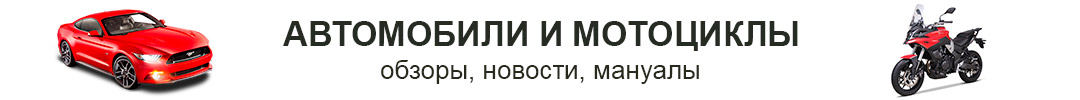Porsche piwis 3 установка
Добавил пользователь Alex Обновлено: 20.09.2024
* Win XP tweaks (enable right click on taskbar, enabled win xp start menu etc)
* Win XP activated (no more 3 days left to activate errors)
* Windows XP fully updated from Windows Update
* Uninstalled all Panasonic drivers and other drivers not critical to the system (for making it into universal image)
* Made into universal image (can restore to VM or any laptop compatible with Windows XP)
* Deleted un-necessary files
* Uninstalled POSES and PET (to make download smaller, can re-install them if you wish - refer folder "Hardlock fix for installing PET and POSES")
* changed adobe reader from German to English
* Updated WinRAR
* 100% defragmented image - the image will restore into a single contiguous portion
* Restored Size ~ 17.9 GB (this is excluding pagefile storage)
NOTE: Even though the PIWIS version is shown as 18.150.500, this might only be a 18.100 as some PIWIS experts on another forum have debunked the existence of 18.150.500 and stated that in this image simply registry edited to display the version as 18.150.500 (refer file "18.150.500 is fake" in the archive)
1. Boot the recovery CD (in the archive)
2. Restore Image
3. Install / restore drivers (if restoring to a VM, install guest additions)
4. Perform Imprint
5. Done
All detailed step-by-step instructions are in the archive (in folder "README").
Theoretically this image should be able to restore and boot into any laptop which supports Windows XP (hopefully no BSOD on booting). Also you can restore it to a Virtual Machine
My aim with this image was to create an PIWIS image that anyone can restore and use without any difficulty.
This image might be more suited to someone restoring it to a laptop other than a Panasonic CF-30 as I have removed all the Panasonic drivers. You can restore it to a CF-30, just need to reinstall / restore all the drivers
Easiest method to re-install drivers - In the laptop you are planning to restore the image -> If you are already running Win XP in that laptop, use software called "Double Driver" to backup all the drivers. After restoring the PIWIS image, restore the drivers - hardly take 5-10 min for complete driver restore and it's all one-click operation.
Restore to VM - here is how I usually do it:
1. Create two virtual hard drives - lets say - VHD-A and VHD-B ;
VHD-A will be the main VHD of your VM into which you are restoring the image.
VHD-B is just a temporary VHD to hold the image file for restore
2. Copy the image file (.adi file) into VHD-B
3. Attach both VHD-A and VHD-B to the VM
4. In the VMs CD drive, mount the recovery disc iso
5. Start the VM and boot into the recovery CD
6. Follow the instructions given in the archive to restore the image
7. After image finish restoring, turn off the VM and detach VHD-B and unmount the recovery disc iso from the VM
8. Start the VM - after it finish initializing, install guest additions.
9. Done - you can delete VHD-B from your system
Download Size : 11.80GB
PIWIS II Universal Image.txt
Thank you for your work. Please i do have 3 questions:
1-is this software multilanguage ?
2- which best tool (with lower price) is the best to use with such software ?
3- this version can support up to which year ?
thank you in advance
![[Image: nkdufWi.jpg]](https://i.imgur.com/nkdufWi.jpg)
(04-23-2018, 06:54 PM) scorpion9375 Wrote: 2- which best tool (with lower price) is the best to use with such software ?
Tool is Samtec HSX - clone or ori. I do not own this tool myself - I used my friend's clone HSX for testing.

Jake5555
Location Offline
Senior Member
(04-23-2018, 02:51 PM) getaibose Wrote: This Image is based on the following acronis image LINK
I made some modifications:
* Win XP tweaks (enable right click on taskbar, enabled win xp start menu etc)
* Win XP activated (no more 3 days left to activate errors)
* Windows XP fully updated from Windows Update
* Uninstalled all Panasonic drivers and other drivers not critical to the system (for making it into universal image)
* Made into universal image (can restore to VM or any laptop compatible with Windows XP)
* Deleted un-necessary files
* Uninstalled POSES and PET (to make download smaller, can re-install them if you wish - refer folder "Hardlock fix for installing PET and POSES")
* changed adobe reader from German to English
* Updated WinRAR
* 100% defragmented image - the image will restore into a single contiguous portion
* Restored Size ~ 17.9 GB (this is excluding pagefile storage)
NOTE: Even though the PIWIS version is shown as 18.150.500, this might only be a 18.100 as some PIWIS experts on another forum have debunked the existence of 18.150.500 and stated that in this image simply registry edited to display the version as 18.150.500 (refer file "18.150.500 is fake" in the archive)
1. Boot the recovery CD (in the archive)
2. Restore Image
3. Install / restore drivers (if restoring to a VM, install guest additions)
4. Perform Imprint
5. Done
All detailed step-by-step instructions are in the archive (in folder "README").
Theoretically this image should be able to restore and boot into any laptop which supports Windows XP (hopefully no BSOD on booting). Also you can restore it to a Virtual Machine
My aim with this image was to create an PIWIS image that anyone can restore and use without any difficulty.
This image might be more suited to someone restoring it to a laptop other than a Panasonic CF-30 as I have removed all the Panasonic drivers. You can restore it to a CF-30, just need to reinstall / restore all the drivers
Easiest method to re-install drivers - In the laptop you are planning to restore the image -> If you are already running Win XP in that laptop, use software called "Double Driver" to backup all the drivers. After restoring the PIWIS image, restore the drivers - hardly take 5-10 min for complete driver restore and it's all one-click operation.
Restore to VM - here is how I usually do it:
1. Create two virtual hard drives - lets say - VHD-A and VHD-B ;
VHD-A will be the main VHD of your VM into which you are restoring the image.
VHD-B is just a temporary VHD to hold the image file for restore
2. Copy the image file (.adi file) into VHD-B
3. Attach both VHD-A and VHD-B to the VM
4. In the VMs CD drive, mount the recovery disc iso
5. Start the VM and boot into the recovery CD
6. Follow the instructions given in the archive to restore the image
7. After image finish restoring, turn off the VM and detach VHD-B and unmount the recovery disc iso from the VM
8. Start the VM - after it finish initializing, install guest additions.
9. Done - you can delete VHD-B from your system
Download Size : 11.80GB
Are you able to a add UEFI and AHCI Drivers to this Windows XP, so that a native boot in a VHD is possible?
At the moment it´s not possible.
Aleksey-MS
Reading Thread PSA Diagbox 8.55 install files, 9.68 (VMware) - Torrent (without pass)
V.I.P
Remote Install - Porsche Piwis II Piwis III, PET2, POSES, WDS
Porsche PIWIS III 38.200 + 39.500 + 39.900 - $399
Porsche PIWIS III 38.200 + 39.500 - $350
Porsche PIWIS III 38.400 + 39.700 - $299
Porsche PIWIS III 38.250 + 38.900 - $299
Porsche PIWIS III 38.200.17 or 38.400 or 39.500 or 39.700 - $249
Porsche PIWIS III 38.200 - $199
Porsche PIWIS III 39.800 or 39.900 - $149
Porsche PIWIS III 40.000 - $299
Porsche PIWIS III 40.0 on Win 10 - $325
Porsche PIWIS III 40.400 - $349
Porsche PIWIS III 40.400 + 38.200.17 - $549
Porsche PIWIS III 40.600 Win 10 - $450
Porsche PIWIS III 40.600 Win 8 - $399
Porsche PIWIS III 40.600 (Win 10) + 38.200.17 - $590
Porsche PIWIS III 40.600 (with full Developer menu) - $890
Porsche PIWIS III 40.650 - $470
Porsche PIWIS 3 Base of Firmwares (old one) - $40
List of files of old PIWIS 3 Firmwares.
Each version on Acronis image and configured for VAS6154 clone or Porsche tool.
For it needs to have a Full HD screen (1920x1080) or a virtual machine.
Porsche Piwis 3 has next languages: DE, GB, US, IT, ES, JP, ZH, RU, PR, NL.
Porsche Piwis III supported car list:
911: 992, 991, 997, 996, 996 GT2, 996 GT3, 993, 964
Boxster: 982, 981, 987, 986
Cayman: 982, 981, 987
Cayenne: 9YA, 9YA Campaign, 92A, 9PA
Panamera: 971, 970
Racing cars: 935, 991 GT2 RS Clubsport, 982 Cayman GT4 Clubsport, 981 Cayman GT4 Clubsport
Others: Macan, Taycan, 981 Spyder, Carrera GT, GT1, 968, 944, 928.
More details about versions:
38.200.17 Windows 8 x64
What's new, if compare with 38.200
Improved communication with VCI
Update after 8888 days
40.400 Windows 8 x64
All modes work E, P, V
August version
New firmware, more than 100 pieces
Encodings, parameters
Doesn't ask for updates
An engineer in Taycan can do more
40.600 Windows 8 or 10 x64
All modes work E, P, V
Version from 10.2021
Engineering menu works
The ECU firmware has changed in automatic mode, now the blocks are determined automatically and the parameters are filled in with changes for a specific control unit automatically
There is a Porsche PET 8.0 633
- In engineer mode, the block names are in German.
- Enabling additional functions and obtaining a programming code if dealer access is available.
- The AirBag is readable only when the ignition is off.
- Americans with shot pads don't count. And you cannot erase the crash date, only at the dealer.
- PPN does not work with VAS6154
- No version does not guarantee full coverage of all blocks for old cars as in PIWS 1. Therefore, for full support, you must use PIWIS 2 and Samtec VCI.
- All Piwis versions with VAS6154 clone cannot encode the headlights due to the lack of baud rate of the VAS6154
- Piwis 3 will work with VAS6154 clone with firmware 1.6.6.0, Porsche original tool or AllScanner tool.
Porsche PIWIS II + configured for JLR Mongoose (Acronis image) - $149
Porsche Piwis allows you to read and erase DTC errors, process PCM data, record and then reproduce parameters and stills from sensors and ECUs, test individual actuators, encode electronic keys, program immobilizers. With this scanner, you can identify and eliminate errors in the engine, airbag control unit, climate control system, ABS and ASR systems, anti-theft system, pre-installed on the car.
![[Image: Porsche-PIWIS-2-18.150.jpg]](http://motorstate.com.ua/upload/forum/Porsche-PIWIS-2-18.150.jpg)
Languages : English, Russian, French, Spanish, Italian, German, Portuguese, Japanese, Chinese, Dutch
Porsche PET2 8.0 (594) 2021 - $49
Porsche PET - an electronic catalog that includes information on the original numbers of spare parts, accessories, and accessories for Porsche cars from 1950 to 2019 years of release.
Languages : English, French, Spanish, Portuguese, Deutsch, Japanese, Italian, Chinese, Dutch, Greece
Porsche POSES 2.42 - $45 ( on VMware, because needs to have Win XP)
It's dealer information base on diagnostics and repair of cars Porsche, contains the detailed and full description of technology of repair, maintenance, diagnostics, bodywork, spare parts for guarantee replacement, etc. The program provides information on vehicles manufactured for the German and USA markets.
Porsche Technical Library + Wiring Diagrams + Workshop Manual + Parts Catalog - $210
Workshop Manual, Techinfo Library, Wiring Diagrams in English 2017.
Parts Catalog in German 1950-2018
Porsche WDS 2017 - $35
The original wiring diagrams for the Porsche car brand, opened in its own interface, wiring diagrams Porsche removed from the diagnostic tool PIWIS.

Да пивис.
Да 3 пивис клон.
Да на маке.
Не за те конские деньги, что предлагают на авито. Без мата не скажешь.
Пока тестируем.
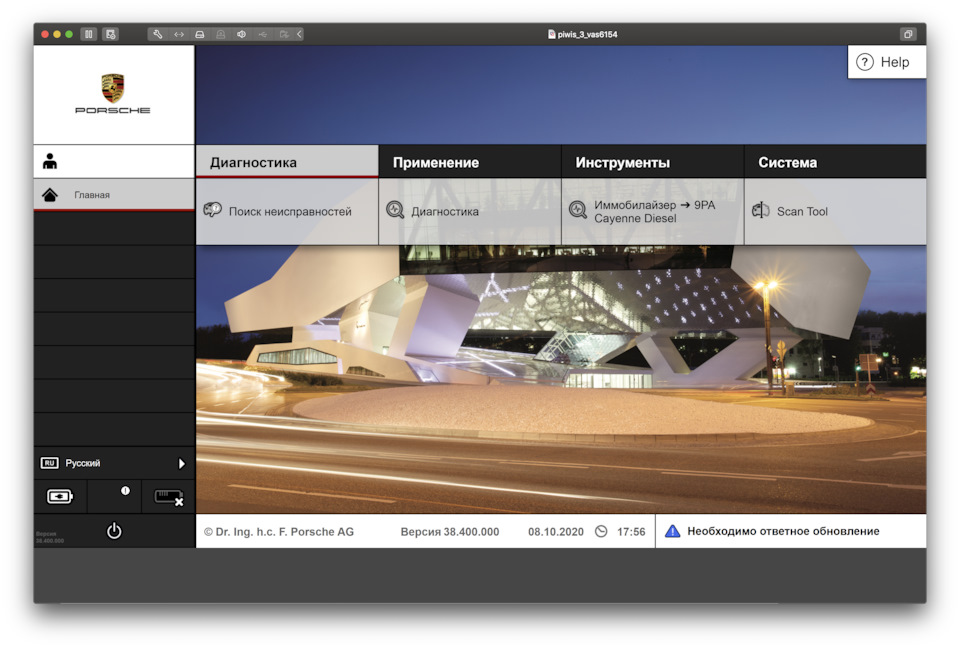
UPD:
Адаптер vas6154 с алика. Развернуто на виртуальной машине. Работает на первый взгляд все как надо. 955 кай видит и считает. Продолжаю тестить.
Дружелюбнее интерфейс в отличие от odis и того же Васи. И более понятнее и логичнее софт выглядит на мой взгляд.
Есть демо режим, на котором отработать навыки можно.
Софт искал долго на забугорных форумах и нифига нигде ничего бесплатно, никто не выкладывает…
Parts
Porsche Cayenne 2003, engine Gasoline 3.2 liter., 249 h. p., AWD drive, Automatic — electronics
Comments 31

Зашибись! Но не люблю виртуальные машины(

Диагносты благодаря такому бесплатному софту, без работы не останутся, вы же не elm327 юзаете 😁

Разница видна на фото, стоимость новой приборной панели кому интересно, посмотрят сами, воскресить можно, но только качественной версией с development, дилер Порше тут уже не поможет


И на фото клон используется?
Вижу разницу с оригиналом


клон нормально работает, если софт
1. дилерский с качественной привязкой и лицензией Passthru
2. полный, с обновлением официальным
3. установлен на чистый ssd с полной активацией
и много чего ещё кроме этого.
но это всё стоит денег, даже обновление стоит денег
и конечно же никто Вам его бесплатно не даст, потому что на это было потрачено много средств и времени …
к сожалению таковы реалии
головка PT3G бу стоит порядка 150-160 тысяч рублей
оригинальный новый пивис 3, 1.2-1.5 млн
поэтому ценообразование на рабочий софт это — дешево
но, не вижу смысла что то Вам или кому либо доказывать, кому нужно бесплатно, тот скачает в сети бесплатные варианты
только нужно понимать, что это будет далеко не пивис 3, а нечто среднее между кривым VCDS и Launch, которым проще запороть блок, чем его закодировать, не говоря уже о прошивке и восстановлении

Да пивис.
Да 3 пивис клон.
Да на маке.
Не за те конские деньги, что предлагают на авито. Без мата не скажешь.
Пока тестируем.
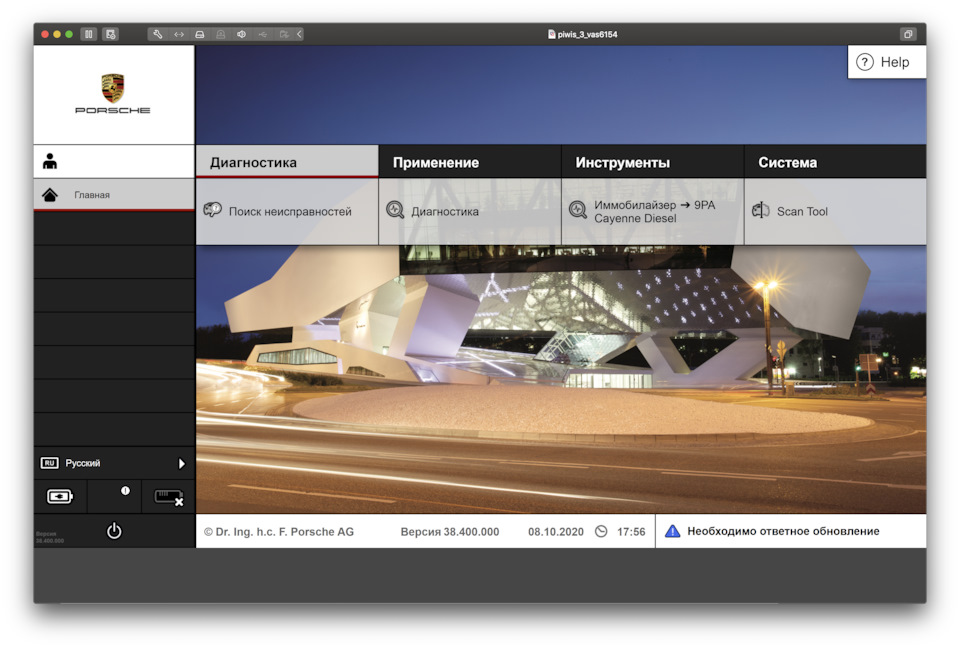
UPD:
Адаптер vas6154 с алика. Развернуто на виртуальной машине. Работает на первый взгляд все как надо. 955 кай видит и считает. Продолжаю тестить.
Дружелюбнее интерфейс в отличие от odis и того же Васи. И более понятнее и логичнее софт выглядит на мой взгляд.
Есть демо режим, на котором отработать навыки можно.
Софт искал долго на забугорных форумах и нифига нигде ничего бесплатно, никто не выкладывает…
Запчасти
Porsche Cayenne 2003, двигатель бензиновый 3.2 л., 249 л. с., полный привод, автоматическая коробка передач — электроника
Машины в продаже
Комментарии 31

Зашибись! Но не люблю виртуальные машины(

Диагносты благодаря такому бесплатному софту, без работы не останутся, вы же не elm327 юзаете 😁

Разница видна на фото, стоимость новой приборной панели кому интересно, посмотрят сами, воскресить можно, но только качественной версией с development, дилер Порше тут уже не поможет


И на фото клон используется?
Вижу разницу с оригиналом


клон нормально работает, если софт
1. дилерский с качественной привязкой и лицензией Passthru
2. полный, с обновлением официальным
3. установлен на чистый ssd с полной активацией
и много чего ещё кроме этого.
но это всё стоит денег, даже обновление стоит денег
и конечно же никто Вам его бесплатно не даст, потому что на это было потрачено много средств и времени …
к сожалению таковы реалии
головка PT3G бу стоит порядка 150-160 тысяч рублей
оригинальный новый пивис 3, 1.2-1.5 млн
поэтому ценообразование на рабочий софт это — дешево
но, не вижу смысла что то Вам или кому либо доказывать, кому нужно бесплатно, тот скачает в сети бесплатные варианты
только нужно понимать, что это будет далеко не пивис 3, а нечто среднее между кривым VCDS и Launch, которым проще запороть блок, чем его закодировать, не говоря уже о прошивке и восстановлении
Читайте также: