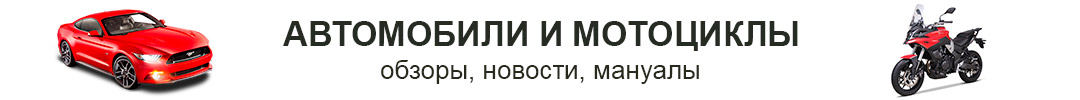Hu service manager bmw настройка
Добавил пользователь Владимир З. Обновлено: 19.09.2024
Has anyone done this ?
I've downloaded this from bmwtools.info and it seems to run up OK - it's a Java program
All instructions on the website are in Russian although Google Translate does a reasonable job
I've got EDIABAS 7.30 installed
Ideally before I try and connect to the car I'd like to know if anyone has step by step instructions in English or any other information I should be aware of
I know the service information will be wiped whenever the car goes into BMW but want to record intermediate oil changes I've done myself
I have a cable that works fine with esys
The car is a 2012 328i with CIC
Any advice welcomed
i just done it yesterday! It works great and it is simple to use.
1. Click on "Connect to HU" button. On bottom left it shoud say "Job Status OK".
2. Select date. You should change ";" with "/" and use european date format like DD/MM/YYYY. Then put in your milage.
Select dealer number. I entered 00000, becasue service has been done by independent dealer and still selected "BMW Dealer" because he works with BMW exclusivly.
3. Then select number of tasks that were performed. This will unlock service task selection.
4. After that, just click to "Write to HU" button and check that the "Job Status OK" is present.
5. Now check on your iDrive. Service listing should be on the bottom. If you want "proper" listing, you should delete all entries and write them one by one backwards.
I hope it helps!
Thanks. So i should enter most recent service first then work back ?
I'll give it a go
Hmmm, i dont know. I put km since in europe km are used. I would say it shows just the number so put whatever you have.
Unfortunately I couldn't get it to connect, just get
28: IFH-0018 INITIALIZATION ERROR
I'm thinking I have a problem with my C:\EDIABAS\BIN\EDIABAS.INI file, I suspect my connection type is wrong
Would you be able to share your settings please ?
The same laptop and cable connects to esys fine so the hardware side of things should be OK
Think I might have worked this out
Changed "Interface=STD:OBD" to "Interface=ENET" in ediabas.ini
Has connected OK and seems to work
However idrive display of service history has not changed
Does the car need to go to sleep and restart before I see the new service information ?
I'll check later on
Check that you have all "prg" files in EDIABAS\ecu folder. There is list of it on original forum.
I copied HU-Service-Manager folder to EC-Apps folder but I guess that doesn't matter.
The change on idrive shoud be instant, no need to reboot. Mine showed up with ignition on and car running.
Just been out to have a look, car definitely hasn't taken the new service despite all messages appearing to be OK without error.
I have the ECU files for my car (CIC) so I don't think that's it
Tried again, this time I clicked on restart HU and after reboot the service was there
However it seems you need to input mileage in kms as I entered 40223 and the mileage is displayed as 24993
I'm assuming to get everything correct I need to click on 'Delete All Services in HU', click restart, Enter the services from the most recent back to the oldest using mileage in km, then click 'Write service to HU', once all services entered restart once again
Does that sound OK ? Perhaps CIC behaves differently to yours (I assume you have NBT)
Ok, have tried once again and it works !
So the two points are that CIC needs to be restarted for services to take effect, and secondly mileage must be entered as km even for a UK car
Thanks BimmerSI you gave me the confidence to give it a go and now I have the non-BMW services recorded on my idrive
Wow! Great news that you figured it out! Thank you for testing and explaining milage input. Good to know, so you don't have to redo it. It looks like HU reads in km and than converts to mls internaly.
I am novice at coding as well and I and nervous every time I connect to my car.
Once I did some basic codings to Connected Drive and I got CAS not responding measning no locking, ignition, windows up could be done. I managed to delete all faulty codes with ista+ and managed to start up the car with spare key. I am still trying to find out what caused that mess.
Worked a treat, only thing it won't do is that if you have service like this.
You'll either have to make them all late or on time, it won't let you have some yellow and some green on the same service even though there's an option to do it like this.
Tried on a friends 2016 car with NBT Evo and can confirm that changes appear in the iDrive immediately, with CIC you must restart HU before they appear
i just done it yesterday! It works great and it is simple to use.
1. Click on "Connect to HU" button. On bottom left it shoud say "Job Status OK".
2. Select date. You should change ";" with "/" and use european date format like DD/MM/YYYY. Then put in your milage.
Select dealer number. I entered 00000, becasue service has been done by independent dealer and still selected "BMW Dealer" because he works with BMW exclusivly.
3. Then select number of tasks that were performed. This will unlock service task selection.
4. After that, just click to "Write to HU" button and check that the "Job Status OK" is present.
5. Now check on your iDrive. Service listing should be on the bottom. If you want "proper" listing, you should delete all entries and write them one by one backwards.
I hope it helps!
Wow, this is fantastic news. I want to make sure I understand it correctly. But this means I can service my car myself and write to the cars service history?
I am not sure what you mean at 5. " If you want "proper" listing, you should delete all entries and write them one by one backwards.".
Does this mean I should remove my old listings and add everything back again? If I just add a service to my car, will it not be at the top, in the correct order?

С введением истории обслуживания BMW бумажная сервисная книжка заменяется на электронную.
Информация о техническом обслуживании автомобиля сохраняется централизованно на сервере BMW AG и копируется в автомобиль.
Сама информация о пройденых сервисах хранится в отдельном файле который лежит в мультимедийном головном устройстве HU (CIC NBT NBTevo и тд)
Электронную сервисную книжку можно вывести на дисплей CID. Просмотр электронной сервисной книжки возможен только на автомобилях с CID.
Помимо более оперативного выполнения заказа, история обслуживания BMW предотвращает манипулирование данными,
т. к. сохраненные данные нельзя украсть, изменить или подделать. Благодаря этому возможны более точный анализ и
оценка состояния подержанных автомобилей BMW.
Информация о состоянии техобслуживания сохраняется в модуле описания автомобиля (FBM) на центральном сервере BMW AG.
Перед каждой передачей данных в автомобиль выполняется полное удаление истории в автомобиле.
Затем история заполняется сохраненными в FBM данными

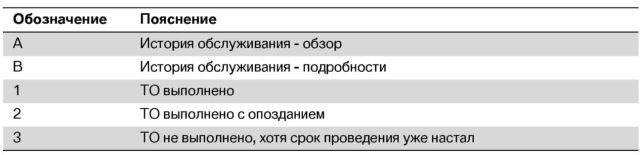

И так подведем итог:
Данные храняться на центральном сервере BMW AG и при проведении сервисного обслуживания у дилера,
выполняется полное стирание истории и данные переписываются.
Все понятно, все красиво :)
Но есть люди, которые не ездят к дилеру и им плевать что лежит в центральной базе, им хочется после замены масла, фильтра и тд
видеть красивые буквы и цыфры у себя на мониторе, да и чтобы помнить когда и что менял.
Сделали небольшу утилитку, чтобы облегчить процесс записи Сервисной Истории в головное устройство HU (Head Unit) (CIC NBT NBTevo и тд)
Чтобы иметь возможность просматривать и записывать сервисную историю в головном устройстве, нужно проверить,
что в кодировочных данных активирован пункт сервисной истории:
Обратите внимание что у BMW история пишется следующим образом: с низа в верх, тоесть внизу на экране начальная дата и начальный пробег,
последующие сервисы записываются выше.

BMW F series HU-ServiceManager by BMWTOOLS.INFO
С помощью утилиты мы можем дописать запись только в низ.
Если у вас уже есть записанные сервисные данные и они имеют оригинальный порядок как у BMW и вам нужно чтобы запись попала именно в верхнюю строку, вам придеться сфотографировать уже имеющиеся данные сервисов ( не забывайте зайти внутрь и сфотографировать какие пункты сервисов были выполнены). Затем удалить все сервисы из головного устройства и поочередно ввсети в нужном порядке. В начале вбиваем текущий, который вы вписывали потом предыдущий и так далее
Программа будет работать с любым диагностическим оборудованием, которое поддерживает работу с EDIABAS ( D-CAN, ENET, ICOM, OPS и тд)
Для работы программы требуется установленный EDIABAS (c:\EDIABAS) и наличие в папке ECU (c:\EDIABAS\Ecu) prg для работы с головным устройством.
Например NBT — это NBT.prg, NBTevo — это NBTEVO.prg и тд. (где берут prg я думаю вы в курсе)
Для работы программы требуется java 8 версии (Java Runtime Environment (JRE)) разрядность 32 бит
Если данная версия Java установлена по умолчанию в Windows то достаточно скачать только саму программу.
Если по умолчанию в Windows установленна другая версия Java но необходимая версия так же имеется. Можно в HU-ServiceManager.bat
Указать путь к папке с нужной Java
Например нужная версия Java e меня находится в папке c:\ec-apps\java\jre1.8.0_112
открываем HU-ServiceManager.bat
set JAVA_HOME=%~dp0jre
rem set JAVA_HOME=c:\ec-apps\java\jre1.8.0_112
set PATH=%JAVA_HOME%\bin;%PATH%;C:\EDIABAS\Bin;C:\EC-Apps\EDIABAS\Bin
set HU-ServiceManager=HU-ServiceManager.jar
%JAVA_HOME%\bin\java -jar %HU-ServiceManager%
rem set JAVA_HOME=%~dp0jre
set JAVA_HOME=c:\ec-apps\java\jre1.8.0_112
set PATH=%JAVA_HOME%\bin;%PATH%;C:\EDIABAS\Bin;C:\EC-Apps\EDIABAS\Bin
set HU-ServiceManager=HU-ServiceManager.jar
%JAVA_HOME%\bin\java -jar %HU-ServiceManager%
Обращаю внимание, если папка EDIABAS у вас находится по другому адресу, можно так же
в строке PATCH указать правильный путь к папке EDIABAS
Для тех у кого нету нужной версии Java можно скачать программу и необходимую версию Java по ссылке

xDelete - программа для отключения полного привода в BMW E и F сериях, которая позволяет включать и отключать привод за минуту (AWD в RWD).

xHP Flashtool. Прошивка АКПП ZF
АКПП, как и двигатель, можно прошить. Существует несколько видов прошивки коробки: опция 2TB (поговорим про нее позднее) и полноценная прошивка xHP. По-настоящему прошивается АКПП.

NCS Dummy

NCS Expert
NCS Expert - программа для работы с BMW из пакета BMW Standard Tools. Её основная цель - кодирование опций E-кузова, тогда как для F/G.

MHD Tuning. Чип-тюнинг двигателя через OBD2
MHD Tuning - комплекс тюнинга для повышения мощности, разработанный специально для двигателей N13, N54, N55, N55e (E-серия), B58, S55, S58 и S63. Так же на.

BMW WDS Offline
BMW WDS Offline - программа, разработанная для вас, чтобы просматривать схемы и информацию на компьютере и без подключения к интернету. Всё что нужно -.

BMW WDS
BMW WDS (Wiring Diagram System) - большой дилерский справочник электросхем от компании BMW. Данный справочник пригодится автосервисам и СТО, которые специализируются на ремонте не.

HU ServiceManager. Создаем сервисную историю
HU ServiceManager - программа для внесения изменений в историю обслуживания BMW. Эта программа пригодится, прежде всего, для тех, кто хочет видеть историю послегарантийного обслуживания прямо.

HU ServiceManager — программа для внесения изменений в историю обслуживания BMW.
Эта программа пригодится, прежде всего, для тех, кто хочет видеть историю послегарантийного обслуживания прямо через экран, чтобы не записывать на бумажку когда и что делали, которую можно легко потерять.


HU ServiceManager довольно проста в использовании и не требует специальных навыков программирования или дополнительных знаний.
Внимание! При посещении официального дилера и проведении ТО у него, история полностью очищается и заполняется данными, сохраненными на сервере BMW AG. Это значит, что самостоятельно введённые данные (через программу) удалятся.
Существует 2 версии программы: с Java и без неё. Для того, чтобы определить, какая версия нужна именно вам, нужно найти в установленных программах Java 8. Если нашли — значит вам нужна версия без Java.
Программа работает с CIC, NBT и NBT EVO на F-серии (другие серии — неизвестно).
Предустановка
Перед использованием HU ServiceManager вам необходим доступ к просмотру и записи в сервисную историю. Если у вас отображается сервисная история — можете не читать следующий абзац.
Для активации сервисной истории необходимо включить через E-Sys или BMWAiCoder (проще) в блоке HU_CIC/HU_NBT (в зависимости что у вас стоит) функцию SERVICE_HISTORY: она должна быть aktiv (в BMWAiCoder это просто ON). Как это сделать — по аналогии расписано тут.
Внимание! Оригинальная сервисная история идёт снизу вверх, то есть вверху будут актуальные данные:

Программа может дописывать данные только в самый низ списка, поэтому вам необходимо будет сохранить уже имеющиеся данные, удалить все записи и добавить новые в нужной последовательности: вбиваем сначала самые актуальные данные (текущее ТО), потом предыдущее и так далее.
HU ServiceManager работает с адаптерами ENET, D-CAN, ICOM, OPS и т.д. (которые поддерживает EDIABAS).
Установка
Для работы вам понадобится установленный EDIABAS, который идёт в комплекте с Rheingold. Rheingold же нужен нам только для того, чтобы скопировать необходимые для работы файлы. Делаем следующее:
- Переходим в папку установки Rheingold и находим папку Ecu (например, D:\BMW\Rheingold\Ecu)
- Находим и копируем оттуда файл своего головного устройства (nbt.prg/cic.prg/nbtevo.prg) в папку C:\EDIABAS\Ecu
Распаковываем архив с программой:

В версии без Java у вас не будет папки jre
Нажимаем правой кнопкой мыши на файл HU-ServiceManager.bat и открываем его с помощью Блокнота или любого другого текстового редактора (рекомендую Notepad++):

Если у вас нет установленной Java 8, то следующий абзац можно пропустить.
Если у вас имеется установленная Java 8, то найдите путь установки. К примеру, путь к Java на тестовом компьютере следующий: C:\Program Files\Java\jre1.8.0_241. Измените файл таким образом (15 и 16 строки), чтобы получилось следующее:

Если путь к EDIABAS отличается от указанного (в 17 строке), просто измените его в этом файле.
Установка завершена, запустите файл HU-ServiceManager.bat.


Работа с программой
Откройте программу через ярлык на рабочем столе (если создавали) или через файл HU-ServiceManager.bat. Для удобства нажмите на EN вверху в правом углу, чтобы сменить язык:

Для подключения к головному устройству введите в поле HU название вашего ГУ: CIC, NBT или NBTEVO, после чего нажмите Подключиться к HU. Далее прописываете в полях Дата, Название сервиса, Пробег и Количество сервисов, а так же выберите Состояние. Для внесения изменений нажмите на кнопку Записать сервис в HU.
Has anyone done this ?
I've downloaded this from bmwtools.info and it seems to run up OK - it's a Java program
All instructions on the website are in Russian although Google Translate does a reasonable job
I've got EDIABAS 7.30 installed
Ideally before I try and connect to the car I'd like to know if anyone has step by step instructions in English or any other information I should be aware of
I know the service information will be wiped whenever the car goes into BMW but want to record intermediate oil changes I've done myself
I have a cable that works fine with esys
The car is a 2012 328i with CIC
Any advice welcomed
i just done it yesterday! It works great and it is simple to use.
1. Click on "Connect to HU" button. On bottom left it shoud say "Job Status OK".
2. Select date. You should change ";" with "/" and use european date format like DD/MM/YYYY. Then put in your milage.
Select dealer number. I entered 00000, becasue service has been done by independent dealer and still selected "BMW Dealer" because he works with BMW exclusivly.
3. Then select number of tasks that were performed. This will unlock service task selection.
4. After that, just click to "Write to HU" button and check that the "Job Status OK" is present.
5. Now check on your iDrive. Service listing should be on the bottom. If you want "proper" listing, you should delete all entries and write them one by one backwards.
I hope it helps!
Thanks. So i should enter most recent service first then work back ?
I'll give it a go
Hmmm, i dont know. I put km since in europe km are used. I would say it shows just the number so put whatever you have.
Unfortunately I couldn't get it to connect, just get
28: IFH-0018 INITIALIZATION ERROR
I'm thinking I have a problem with my C:\EDIABAS\BIN\EDIABAS.INI file, I suspect my connection type is wrong
Would you be able to share your settings please ?
The same laptop and cable connects to esys fine so the hardware side of things should be OK
Think I might have worked this out
Changed "Interface=STD:OBD" to "Interface=ENET" in ediabas.ini
Has connected OK and seems to work
However idrive display of service history has not changed
Does the car need to go to sleep and restart before I see the new service information ?
I'll check later on
Check that you have all "prg" files in EDIABAS\ecu folder. There is list of it on original forum.
I copied HU-Service-Manager folder to EC-Apps folder but I guess that doesn't matter.
The change on idrive shoud be instant, no need to reboot. Mine showed up with ignition on and car running.
Just been out to have a look, car definitely hasn't taken the new service despite all messages appearing to be OK without error.
I have the ECU files for my car (CIC) so I don't think that's it
Tried again, this time I clicked on restart HU and after reboot the service was there
However it seems you need to input mileage in kms as I entered 40223 and the mileage is displayed as 24993
I'm assuming to get everything correct I need to click on 'Delete All Services in HU', click restart, Enter the services from the most recent back to the oldest using mileage in km, then click 'Write service to HU', once all services entered restart once again
Does that sound OK ? Perhaps CIC behaves differently to yours (I assume you have NBT)
Ok, have tried once again and it works !
So the two points are that CIC needs to be restarted for services to take effect, and secondly mileage must be entered as km even for a UK car
Thanks BimmerSI you gave me the confidence to give it a go and now I have the non-BMW services recorded on my idrive
Wow! Great news that you figured it out! Thank you for testing and explaining milage input. Good to know, so you don't have to redo it. It looks like HU reads in km and than converts to mls internaly.
I am novice at coding as well and I and nervous every time I connect to my car.
Once I did some basic codings to Connected Drive and I got CAS not responding measning no locking, ignition, windows up could be done. I managed to delete all faulty codes with ista+ and managed to start up the car with spare key. I am still trying to find out what caused that mess.
Worked a treat, only thing it won't do is that if you have service like this.
You'll either have to make them all late or on time, it won't let you have some yellow and some green on the same service even though there's an option to do it like this.
Tried on a friends 2016 car with NBT Evo and can confirm that changes appear in the iDrive immediately, with CIC you must restart HU before they appear
i just done it yesterday! It works great and it is simple to use.
1. Click on "Connect to HU" button. On bottom left it shoud say "Job Status OK".
2. Select date. You should change ";" with "/" and use european date format like DD/MM/YYYY. Then put in your milage.
Select dealer number. I entered 00000, becasue service has been done by independent dealer and still selected "BMW Dealer" because he works with BMW exclusivly.
3. Then select number of tasks that were performed. This will unlock service task selection.
4. After that, just click to "Write to HU" button and check that the "Job Status OK" is present.
5. Now check on your iDrive. Service listing should be on the bottom. If you want "proper" listing, you should delete all entries and write them one by one backwards.
I hope it helps!
Wow, this is fantastic news. I want to make sure I understand it correctly. But this means I can service my car myself and write to the cars service history?
I am not sure what you mean at 5. " If you want "proper" listing, you should delete all entries and write them one by one backwards.".
Does this mean I should remove my old listings and add everything back again? If I just add a service to my car, will it not be at the top, in the correct order?
Читайте также: